Want to fundraise for your charity?
Follow our step-by-step guide on how to set-up your Givey Fundraising page
To set up your own Givey fundraising page you first need to sign-up to Givey. It is free, quick and very easy to register! Simply visit www.givey.com and click on the ‘Sign-up’ button on the top right corner of the website. Enter your details and your done! If your already registered on Givey than log-in and click ‘Create Fundraiser’ in the top left corner of the website. Below are screenshots of how the setting-up process looks.
Step 1

Whether you are on the Givey Home page or on another Givey web page, the ‘Create Fundraiser’ button will always be on the top left of the website. Click it to get started!
Step 2
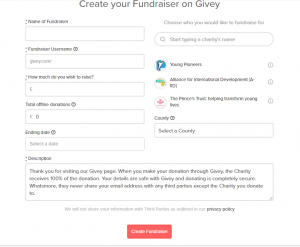
Next, you need to fill out this form. These are details about your fundraising that will show up on your page. Please fill in every field so you have all the information needed to show your donors. When you type in the charity name, a list of charities will appear for you to choose from. Next, type a description about your fundraising activity including when and what it is your doing, why you are doing it and for what cause. If you have a story to tell then let your donors know. Include this before our ‘Thankyou paragraph’. Then click, ‘Create Fundraiser’ and voila! There is your Givey Fundraising Page!
Note:
- If your charity has not shown up, they may not be on the Givey platform. They can be though by simply emailing us on support@givey.com and letting your charity know to sign-up on to Givey too, so you can raise money for them!
- Give as much detail as you can about your fundraising so the donors know what they are donating too and it will help increase your donations!
- Follow our Fundraising Checklist to help you through your fundraising journey! https://blog.givey.com/2017/03/07/fundraising-checklist/
Step 3
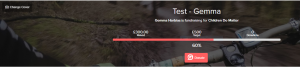
Now that your fundraising page is live, you should change your cover picture to something that relates to your fundraising activity or charity/cause. We have added this feature to give your page that personal touch about you and your cause. Simply click on the ‘Change Cover’ button on the top left of the current picture and upload your image.
Step 4

Next, use this great feature to upload any pictures you have of your fundraising activity and keep it updated throughout your journey. The more you show to your donors the more donations your will receive! Click on this link on how to get started. https://blog.givey.com/2017/04/03/new-feature-fundraiser-galleries/
Now your fundraising page is all ready and ready for you to promote and start raising funds!
I have included a few guides of the other features on your page below.
Feature 1

This is your donate button that your donors will need to click on to donate on your fundraising page. They will need to register to donate. The instructions will follow as they click on the button.
Feature 2

Your donors can promote your page by simply clicking on these social media buttons, it will open up a page for them to tweet/post about your fundraising. Let them know when they donate to help spread the word!
Feature 3

This feature is where you can have conversations with us! If you ever have any questions, simply click on the red message button and a small message board will appear, type your question and one of our team members will get back to you shortly.
Tip! Download our Givey App so you can stay up-to-date with your fundraising, on the go! https://blog.givey.com/2017/06/02/new-feature-givey-app/
That’s everything! We hope you like your fundraising page and good luck in your fundraising!
Comment below, we would love to hear your feedback!